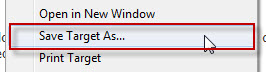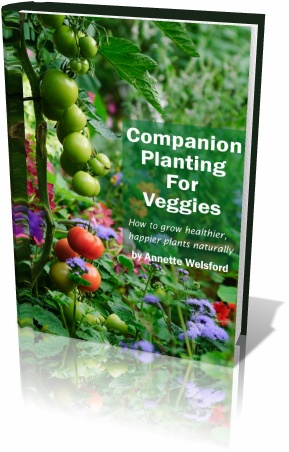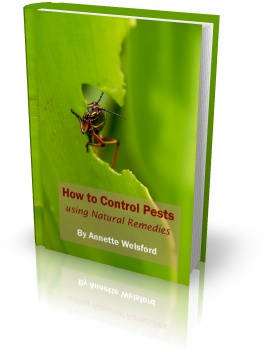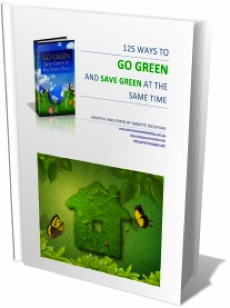Congratulations!
Thank you for your purchase.
Your credit card statement will show a charge from Commonsense Marketing through PAYPAL
You are now ready to download your [bloginfo] eBook and bonuses.
| Follow Method 1 below on how to download your products. If you are having any trouble with Method 1, try Method 2… Download Method 1: The open online, view and save method. Perform steps 1 and 2 for one product at a time. Step 1 – Click on Download
|
All you need to do now is read these useful guides and try out our suggestions in YOUR garden…
Best wishes for a happy and harmonious garden!